Verizon Palm Pre Plus Initial Impressions
It's been four years since the last major piece of news from Palm and Verizon in January, which was the Treo 700w launch on January 5th 2006. Yesterday marked the occurrence of an event that many (yours truly included) feared would never take place: Verizon launched not one, but two new Palm devices and both are currently Verizon exclusives. Palm fans that refused to jump ship to Sprint now finally have the opportunity to grab a webOS device on a second domestic network.
Not wanting to miss any of the launch excitement, I accompanied my boss to the local Best Buy to grab a Pre Plus. He's a long-time Treo owner, having used a Treo 600 since its launch on Verizon in 2003, and was clinging dearly to his Centro. I convinced him to take the plunge to move to a webOS device since his Centro wouldn't last forever and he was yearning for a device with a larger, higher-resolution screen. Besides, I told him he might as well learn to cut the cord and embrace the cloud. Best Buy was the natural choice as a purchase destination, due to the retailer's customer-friendly policy of eschewing the hassle of mail-in rebates. Read on for a full report on the in-store experience, as well as the device migration process and my initial impressions of the Verizon Palm Pre Plus.
In-Store Experience
 Arriving shortly after the store's opening, we were not only the only customers in the BB Mobile department, but the only people in there looking for the latest and greatest handsets from Palm. In fact, the girl there informed us that we were their very first Verizon webOS customers. At least as far as the local Best Buy stores was concerned, the Verizon webOS launch was shaping up to be a decidedly low-key affair. A demo Pre Plus was present but a Pixi Plus was nowhere in sight and there was no Palm signage or end-cap displays.
Arriving shortly after the store's opening, we were not only the only customers in the BB Mobile department, but the only people in there looking for the latest and greatest handsets from Palm. In fact, the girl there informed us that we were their very first Verizon webOS customers. At least as far as the local Best Buy stores was concerned, the Verizon webOS launch was shaping up to be a decidedly low-key affair. A demo Pre Plus was present but a Pixi Plus was nowhere in sight and there was no Palm signage or end-cap displays.One of the sales clerks mentioned off-hand that they had approximately two dozen or so of each webOS device in stock but were not anticipating a huge rush. Of course, it was still early in the morning (11am) but this was not an encouraging sign that Verizon is going to put the kind of push behind webOS like they have with Android. The BB Mobile sales staff seemed fairly unenthusiastic about Palm's products, being unaware of several key specifics about webOS, such as its current lack of support for Visual Voicemail, voice dialing, and video capture. In general, our salesclerk was quick to recommend a Droid over any of the webOS devices but we refused to be deterred from our mission to acquire a Pre Plus.
On a positive note, a full line of Palm accessories was in stock and prominently displayed on the accessory rack, including the more affordable $49.99 Touchstone solo dock that works with the Touchstone-ready Verizon Plus devices (yes we got one to go with the Pre Plus).
Overall, the in-store process took quite a bit longer than expected. This was partially due to some mysterious activation issues with the new Pre Plus in the BB Mobile/Verizon system as well as some confusion by the BB staffer over the eligibility of the account's correct line for upgrade pricing. After everything was finished, we headed back to begin the Garnet to webOS migration process.
Packaging
The Pre Plus was in a box extremely reminiscent of its Sprint sibling. The package contents and overall OOBE were identical. It's nice to see Palm sticking to their new aesthetic introduced with the Treo Pro, especially with their accessory products, as they really stand out on the store shelves from the competition.
The Pre Plus was in a box extremely reminiscent of its Sprint sibling. The package contents and overall OOBE were identical. It's nice to see Palm sticking to their new aesthetic introduced with the Treo Pro, especially with their accessory products, as they really stand out on the store shelves from the competition.
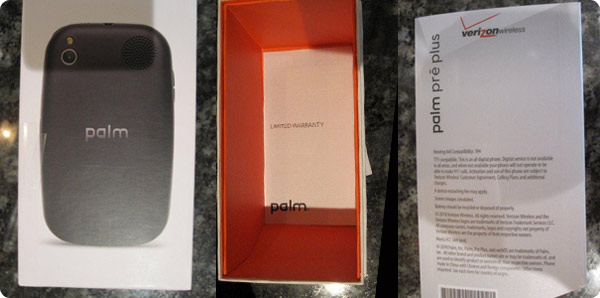
Palm Desktop Migration
Without going off on too much of a tangent, this was a surprisingly smooth process. My boss is a no-nonsense type with a decade-long, carefully edited stockpile of 800+ contacts, countless calendar entries, and a small handful of memos and to-do items, all in Palm Desktop. Running on a Windows Vista 32-bit installation, Palm's Data Transfer Assistant (now up to version 1.3) found the entire PIM contents of my boss' Palm Desktop profile and transferred it to the Pre Plus via USB. Since he has been loath to perform Hotsyncs in times past (and even more inclined to lose Palm Hotsync cables!) he was in awe of the cloud-based backup and synchronization.
Without going off on too much of a tangent, this was a surprisingly smooth process. My boss is a no-nonsense type with a decade-long, carefully edited stockpile of 800+ contacts, countless calendar entries, and a small handful of memos and to-do items, all in Palm Desktop. Running on a Windows Vista 32-bit installation, Palm's Data Transfer Assistant (now up to version 1.3) found the entire PIM contents of my boss' Palm Desktop profile and transferred it to the Pre Plus via USB. Since he has been loath to perform Hotsyncs in times past (and even more inclined to lose Palm Hotsync cables!) he was in awe of the cloud-based backup and synchronization.
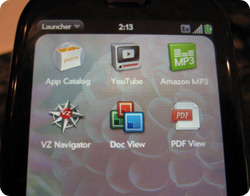 Despite my pleas, the resident curmudgeon didn't want to establish a Gmail account and chose to place the security of his contacts on Palm's servers for their webOS Profile. I personally wish Palm would add a bit more functionality to their Palm Profile and/or permit users to migrate their existing PIM data to both Gmail and their Palm Profile in the same instance but that's another article for another day. Regardless, I am planning to go ahead and export his Palm Desktop PIM data to Gmail "just in case".
Despite my pleas, the resident curmudgeon didn't want to establish a Gmail account and chose to place the security of his contacts on Palm's servers for their webOS Profile. I personally wish Palm would add a bit more functionality to their Palm Profile and/or permit users to migrate their existing PIM data to both Gmail and their Palm Profile in the same instance but that's another article for another day. Regardless, I am planning to go ahead and export his Palm Desktop PIM data to Gmail "just in case".Pre Plus Hardware
Having fairly recently sold a Sprint Pre that was in my possession, I quick noticed the improved keyboard and build quality of the Pre Plus. There is definitely a bit more tactile feedback to the keyboard and its keys are not quite as soft and squishy as they were on the first-generation Pre. It's not perfect but I could definitely adapt. Within a few minutes, I was typing at a rate that surpassed my efforts on the miserable Droid keyboard. I still prefer the accessibility of the Pixi keyboard but the Pre Plus definitely now matches it in feedback. Plus, I love the classic "smile" arrangement.
Aesthetically, I was not a fan of the slightly garish orange highlights used on the original Pre but I must confess that they were a bit more legible than the grey markings on the Pre Plus. Also, while I'd still prefer a conventional d-pad (mechanical, optical or otherwise) I miss the original Pre's single button, just to use as a way to properly orient the device and to easily find by feel. We occasionally had difficulties in registering an accurate tap on the center "tap pad" of the Pre Plus' gesture area.

The slider on the Pre Plus clicks into place with a much firmer feel and no hesitation. Much like the old Tungsten T days, every Sprint Pre I've used had a slightly different feel to its slider. Hopefully Palm can maintain a higher level of quality and consistency on the Plus models. Screen brightness, color saturation, and overall clarity remained superb as always. Audio volume and call clarity was very good, both on the earpiece and the speaker, especially so for a Palm product. The headphone jack worked properly but the feeble microUSB port cover is still present. I've really grown accustomed to the exposed side-mounted port on my Droid and wish Palm would go ahead and adopt a similar design. That said, the little cover felt a tad more secure on the Pre Plus than on the 8GB Pre I have handled in the past.
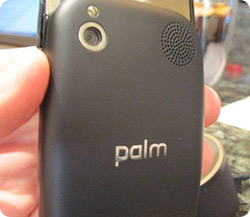 Having the Touchstone back pre-installed is something that should have been standard on the Sprint Pre, as I feel it improves the both the handling and appearance of the Pre. I still love the concept of the Touchstone dock itself, but the unit purchased yesterday didn't seem to grab the Pre Plus with quite as much force as Palm's demo units at CES last year or the early-run Sprint launch-era Touchstones I used last year. Has Palm perhaps had a spec change on magnet size on the Touchstone?
Having the Touchstone back pre-installed is something that should have been standard on the Sprint Pre, as I feel it improves the both the handling and appearance of the Pre. I still love the concept of the Touchstone dock itself, but the unit purchased yesterday didn't seem to grab the Pre Plus with quite as much force as Palm's demo units at CES last year or the early-run Sprint launch-era Touchstones I used last year. Has Palm perhaps had a spec change on magnet size on the Touchstone?Performance & OS Issues
Well, I must confess that I was quietly hoping for a miracle here as far as webOS performance is concerned. I have not used a Pre at length since the webOS 1.2 days, so I was really hoping that some byzantine combination of webOS 1.3.5.1 alongside the Pre Plus's extra RAM and the rumored CPU boost would make for a snappy device. While I am pleased to say that I could notice some slight speed improvements to webOS, the Pre Plus still has a long way to go before being considered a speed demon. My Droid has a good number of irregular lags, whereas the Pre Plus had the predictable delays when launching apps. In addition to the Pre Plus' vastly improved multitasking capabilities (helped in no small part by the improvement in Palm's app store offerings), I was delighted in seeing the lightning-fast response from the Pre's fixed focus camera, one area of the device I hadn't had much experience with until yesterday
Well, I must confess that I was quietly hoping for a miracle here as far as webOS performance is concerned. I have not used a Pre at length since the webOS 1.2 days, so I was really hoping that some byzantine combination of webOS 1.3.5.1 alongside the Pre Plus's extra RAM and the rumored CPU boost would make for a snappy device. While I am pleased to say that I could notice some slight speed improvements to webOS, the Pre Plus still has a long way to go before being considered a speed demon. My Droid has a good number of irregular lags, whereas the Pre Plus had the predictable delays when launching apps. In addition to the Pre Plus' vastly improved multitasking capabilities (helped in no small part by the improvement in Palm's app store offerings), I was delighted in seeing the lightning-fast response from the Pre's fixed focus camera, one area of the device I hadn't had much experience with until yesterday
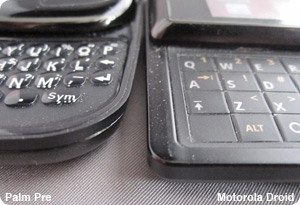 The extra RAM on the Pre Plus is definitely felt when flipping through 10 or more cards. I suppose the best way to summarize the Pre Plus' performance deficiencies is that it was just about as laggy with one or two cards open as it was with ten or twelve. Hopefully future revisions of webOS will continue to address the performance shortcomings. In my opinion, this is one of the most glaring issues with that platform that Palm definitely needs to address ASAP. After a few hours with the device, "tap and wait" became quite tiresome. The iPhone 3GS and especially the Snapdragon-powered Android 2.1 Nexus One I recently played with are absolute screamers in comparison to the current crop of plodding webOS devices.
The extra RAM on the Pre Plus is definitely felt when flipping through 10 or more cards. I suppose the best way to summarize the Pre Plus' performance deficiencies is that it was just about as laggy with one or two cards open as it was with ten or twelve. Hopefully future revisions of webOS will continue to address the performance shortcomings. In my opinion, this is one of the most glaring issues with that platform that Palm definitely needs to address ASAP. After a few hours with the device, "tap and wait" became quite tiresome. The iPhone 3GS and especially the Snapdragon-powered Android 2.1 Nexus One I recently played with are absolute screamers in comparison to the current crop of plodding webOS devices.Conclusion
I just got a call from the boss and he stated that despite the steep learning curve, he's cautiously optimistic about his chances with the Pre Plus. He likes the improved screen size and clarity over his Centro and has surprisingly even adapted to the card metaphor for multitasking. Overall he remains irked about the lack of voice dialing and lack of voicemail number customization and misses the lighting quick response of his Centro but is committed to pressing forward with a new platform. He's still going to keep trusty ol' Centro at the ready in a desk drawer should a deal-breaking flaw emerge within the 30-day window to return the Pre.
I just got a call from the boss and he stated that despite the steep learning curve, he's cautiously optimistic about his chances with the Pre Plus. He likes the improved screen size and clarity over his Centro and has surprisingly even adapted to the card metaphor for multitasking. Overall he remains irked about the lack of voice dialing and lack of voicemail number customization and misses the lighting quick response of his Centro but is committed to pressing forward with a new platform. He's still going to keep trusty ol' Centro at the ready in a desk drawer should a deal-breaking flaw emerge within the 30-day window to return the Pre.
Personally, in just two days of usage, I feel that the Pre Plus is easily the best of Palm's current offerings. It's not worth a $600 unsubsidized purchase or breaking a Sprint contract, but it's a no-brainer for someone wanting the best possible webOS experience. Whether or not it is Palm's best-ever device is certainly up for debate and greatly depends on the usage habits and personality of the user. The Pre Plus' hardware changes are far from revolutionary but make for a nice holdover while Palm readies a true next-generation device. [via]







